Operators Guide
84 Pages
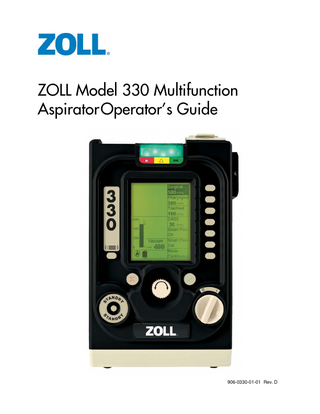
Preview
Page 1
ZOLL Model 330 Multifunction Aspirator Operator’s Guide
906-0330-01-01 Rev. D
The issue date for the ZOLL Model 330 Multifunction Aspirator Operator’s Guide (REF 906-0330-01-01 Rev. D) is June, 2020. Copyright © 2018 ZOLL Medical Corporation. All rights reserved. Smart Flow, Smart Help, and ZOLL are trademarks and/or registered trademarks of ZOLL Medical Corporation in the United States and/or other countries. All other trademarks are the property of their respective owners.
Limited Copyright Release Permission is hereby granted to any military/governmental agency to reproduce all materials furnished herein for use in a military/governmental service training program and/or other technical training program.
ZOLL Medical Corporation 269 Mill Road Chelmsford, MA USA 01824-4105 ZOLL International Holding B.V. Newtonweg 18 6662 PV ELST The Netherlands
Contents
Chapter 1
General Information
Product Description ... 1-1 How to Use this Guide ... 1-1 Operator’s Guide Updates ... 1-2 Unpacking... 1-2 Assembly ... 1-2 Symbols on the Aspirator ... 1-2 Symbols on the Aspirator’s Graphical User Interface (GUI) ... 1-4 Conventions ... 1-6 Abbreviations and Acronyms ... 1-6 ZOLL Model 330 Multifunction Aspirator Indications for Use ... 1-7 Aspirator ... 1-7 Features ... 1-7 Warnings... 1-7 General ... 1-7 Aspirator ... 1-7 Batteries and Power Supply ... 1-8 Operator Safety ... 1-8 Patient Safety ... 1-8 Cautions ... 1-8 FDA Tracking Requirements ... 1-9 Notification of Adverse Events ... 1-9 Software License ... 1-10 NO IMPLIED LICENSE ... 1-10 Limited Warranty... 1-11 Service... 1-12 Returning a Device for Service ... 1-12
906-0330-01-01 Rev. D
ZOLL Model 330 Multifunction Aspirator Operator’s Guide
i
Contents
Chapter 2
Product Overview
Aspirator Clinical Applications... 2-1 Aspirator Description ... 2-1 Controls and Indicators ... 2-3 Display Screen ... 2-5 Message Area ... 2-5 Parameter Windows ... 2-6 Shared Icon Area ... 2-6 Pneumatic Design ... 2-7 Top Panel ... 2-8 Collection Canister ... 2-8 Power Sources ... 2-9 Operating Using External DC Power ... 2-9 Operating Using Battery Power ... 2-9 Power Indicator Icons ... 2-10 Device Mounting Options... 2-10 Noise, Power, and Use Features ... 2-10 Smart Flow ... 2-10 Standby ... 2-11 Pause ... 2-11
Chapter 3
Setting up the Aspirator
Before You Begin ... 3-1 Connect to an External Power Source... 3-2 Attach the Collection Canister and Tubing ... 3-3 Using the Aspirator ... 3-4 Operational Test... 3-4 Next Steps ... 3-4
Chapter 4
Using the Aspirator User Interface
Interface Overview ... 4-1 Device Buttons and Controls ... 4-2 Rotary Encoder Dial ... 4-2 Confirm Button ... 4-3 Mute/Cancel Button ... 4-3 Main Menu Button ... 4-4 Standby Button ... 4-4 Parameter Buttons ... 4-5 Initial Use and Operation ... 4-7 Suction Settings ... 4-7 Setting the Suction Mode ... 4-8 Continuous Mode Operation ... 4-8 Choosing a Procedure, Vacuum Level, and Use of Smart Flow ... 4-9 Intermittent Mode Operation ... 4-9 Setting Intermittent Mode Vacuum Level and ON/OFF Time ... 4-10
ii
www.zoll.com
906-0330-01-01 Rev. D
Contents
About Smart Flow ... 4-10 About Smart Flow Calibration ... 4-10 Device Settings - Main Menu ... 4-11 Alarm Configuration ... 4-11 Power Up Settings ... 4-12 Specifying Custom Settings ... 4-12 LCD Contrast ... 4-13 LCD Brightness ... 4-13 UTC Offset ... 4-13 Unit Info ... 4-14
Chapter 5
Alarms
Alarm Overview ... 5-1 Alarm Priorities ... 5-3 High Priority ... 5-3 Medium Priority ... 5-3 Low Priority (Advisory) ... 5-3 Preemptive Mute... 5-4 Muting in High Noise Environments... 5-4 Alarm Types ... 5-4 Alarm Groups... 5-5 High Priority Alarms ... 5-6 Medium Priority Alarms ... 5-8 Low Priority Alarms ... 5-9 Pop Up Messages ... 5-14 Notifications ... 5-14
Chapter 6
Operating in Harsh Environments
Using the Aspirator in Harsh Environments ... 6-1 Airborne Particulates ... 6-1 Extreme Temperature Environments ... 6-2 Aspirator Operation at High Temperatures ... 6-2 Aspirator Operation at Low Temperatures ... 6-2 Altitude ... 6-2 Rain and Snow ... 6-3
Chapter 7
Maintenance
Inspecting the Aspirator ... 7-1 Cleaning... 7-2 Post-Contaminated Environment Cleaning ... 7-2 Suction Canister and Tubing... 7-2 Battery Maintenance ... 7-3 Battery Storage ... 7-4 Aspirator Storage ... 7-4 Battery Replacement and Shipping Regulations ... 7-4
906-0330-01-01 Rev. D
ZOLL Model 330 Multifunction Aspirator Operator’s Guide
iii
Contents
Functional Checks ... 7-5 Troubleshooting ... 7-5 Disposal ... 7-6 Batteries ... 7-6 Collection Canister ... 7-6 Device ... 7-6
Appendix A
Specifications
General ...A-1 Device Classification...A-3 Emissions and Immunity Compliance ...A-4 Basic Safety and Essential Performance...A-6
Appendix B Accessories Appendix C Silent/Dark Mode Operation Silent/Dark Mode Operating Procedure ...C-2
iv
www.zoll.com
906-0330-01-01 Rev. D
Chapter 1 General Information This chapter provides general information about the ZOLL® Model 330 Multifunction Aspirator product and the ZOLL Model 330 Multifunction Aspirator Operator’s Guide, which ZOLL provides with the product. Specifically, this chapter provides: • • • • • • • • • • •
A brief description of the aspirator. Information about this guide (ZOLL Model 330 Multifunction Aspirator Operator’s Guide). Information about unpacking and assembly. A table that describes the symbols that appear on the aspirator and in this guide. A table that describes the symbols and icons that appear on the aspirator’s display. Indications for Use. Warnings and Cautions regarding aspirator use. A description of guide conventions. An abbreviation and acronym list. Information regarding FDA tracking requirements, warranty and software license. How to contact ZOLL Medical Corporation for service to this product.
Product Description The Model 330 Multifunction Aspirator is a small, extremely durable, multifunction digital aspirator designed to operate in hospitals and severe or under-resourced environments. It can be used in prehospital, field hospital and hospital settings.
How to Use this Guide The ZOLL Model 330 Multifunction Aspirator Guide provides information that operators need for the safe and effective use and care of the aspirator. It is important that all persons using this device read and understand all the information contained within. Please thoroughly read the warnings section beginning on page 1-7. Refer to Chapter 7, “Maintenance” for aspirator care procedures.
906-0330-01-01 Rev. D
ZOLL 330 Multifunction Aspirator Operator’s Guide
1-1
General Information
Operator’s Guide Updates An issue or revision date for this guide is shown inside its front cover. If more than 3 years have elapsed since this date, contact ZOLL Medical Corporation to determine if additional product information updates are available. All users should carefully review each update to understand its significance and then file it in its appropriate section within this guide for subsequent reference. Product documentation is available through the ZOLL website at www.zoll.com. From the Products menu, choose Product Manuals.
Unpacking Carefully inspect each shipping container for damage. If the shipping container or cushion material is damaged, keep it until the contents have been checked for completeness and the device has been checked for mechanical and electrical integrity. If the contents are incomplete, there is mechanical damage, or the aspirator does not pass its self test procedure, U.S.A. customers should call ZOLL Medical Corporation (1-978-421-9655). Customers outside of the U.S.A. should contact the nearest ZOLL authorized representative. If the shipping container is damaged, also notify the carrier. If there is no apparent sign of mechanical damage, read instructions contained within this guide before attempting operation.
Assembly The aspirator, collection canister and tubes are supplied clean and are ready for use with a patient. The suction tube is provided in a sterile package. Follow sterile procedures when handling this accessory. The aspirator requires attachment of its canister and tubes to begin use. Detailed assembly and set up instructions appear in, Chapter 3 “Setting up the Aspirator”.
Symbols on the Aspirator The following symbols appear on the aspirator, its display, or in this guide. Symbol
Description Device Off
Device On
Mute/Cancel: Identifies the button that mutes the active alarms or cancels the parameter selection.
Confirm: Identifies the button that accepts (confirms) a parameter selection.
1-2
www.zoll.com
906-0330-01-01 Rev. D
General Information Symbol
Description Identifies the Rotary Encoder Dial that allows the selection of parameter values.
ESD: Warns that connector pins should not be touched.
Menu icon. This icon identifies the button that, when pressed, displays a menu of options that you can select to configure the aspirator.
Do Not Re-Use: This item should not be re-used.
Do Not Discard: Follow all governing regulations regarding the disposal of any part of this medical device.
Serial Number: Numbers following “SN” indicate the serial number.
BF Symbol: Protection against electric shock, Type B with floating (F-type) parts.
Direct Current: Identifies the location to connect external DC Power.
Power Input Orientation: Locates the DC input identifying its point of insertion.
Manufacturer: This symbol shall be adjacent to the name and address of the manufacturer.
Manufacturer Date: Manufacturer Date Symbol identifies the device’s date of manufacture.
Consult Instruction: Consult the instructions for use or operation manual.
906-0330-01-01 Rev. D
ZOLL 330 Multifunction Aspirator Operator’s Guide
1-3
General Information Symbol
Description Refer to instruction manual.
Symbols on the Aspirator’s Graphical User Interface (GUI) The following symbols appear on the aspirator’s Graphical User Interface (GUI) during operation.
Symbol
Description Alarm Bell Outline: Identifies alarm limit settings; Identifies the on-screen alarms.
Alarm Bell: Identifies the number of off-screen alarms.
Attention: High Priority Alarm Active.
Caution: Medium Priority Alarm Active.
Warning: Low Priority Alarm Active.
Mute: Active Alarm Audible Signal Muted.
Speaker: Active Alarm Audible Signal.
Plot: Identifies active off-screen plot available.
Plot: Identifies active off-screen plot has been selected.
1-4
www.zoll.com
906-0330-01-01 Rev. D
General Information Symbol
Description External Power: Indicates the device is operating using an external power source.
No External Power: Indicates the device is operating without an external power source.
Internal Battery: Provides indication of battery capacity and charging. The number below the icon displays the percent (%) of charge for the battery.
EXT BATT
Indicates that an external battery is powering the aspirator.
No Internal Battery: Indicates when internal battery is not an available power source.
off
Feature off -- feature or alarm is not operational.
on
Feature on -- feature or alarm is operational.
906-0330-01-01 Rev. D
ZOLL 330 Multifunction Aspirator Operator’s Guide
1-5
General Information
Conventions This guide uses the following conventions: Within text, the names and labels for physical buttons and softkeys appear in boldface type (for example, “Press the Confirm button”). This guide uses uppercase italics for text messages displayed on the screen (for example, Self Check Fault).
Warning!
Warning statements alert you to conditions or actions that can result in personal injury or death.
Caution
Caution statements alert you to conditions or actions that can result in damage to the device.
Abbreviations and Acronyms ACLS- Advanced Cardiac Life Support
LCD- Liquid Crystal Display
ALS- Advanced Life Support
LED - Light Emitting Diode
ATLS- Advanced Trauma Life Support
LPM - Liters Per Minute
AMC- Alarm Message Center
ml - Milliliters
APOD- Advanced Probe Off Detection
mm - Millimeter
ATPD - Atmospheric Temperature and Pressure Dry
mm Hg -- Millimeters of Mercury
B/V - Bacterial/Viral Filter
O2- oxygen
CASS - Continuous Aspiration of Subglottic Secretions
PMC - Periodic Maintenance Check
CPR - Cardiopulmonary Resuscitation
psig - Pounds per Square Inch Gage
CPU- Central Processor Unit
RF- Radio Frequency
dBA- Decibel
RGA #- Returned-Goods-Authorization number
DISS - Diameter Index Safety System
RTC- Real time clock
EMC- Electromagnetic Compatibility
SAM- Smart Aspirator Module
ESD - Electrostatic Discharge
USP - United States Pharmacopeia
GMP - Good Manufacturing Practices
UTC - Coordinated Universal Time
HME - Heat and Moisture Exchanger
VAC - Volts AC
HMEF - Heat and Moisture Exchanger/Bacterial Viral filter combined
VDC - Volts DC
Hz – Hertz (as in frequency, cycles per second) ID - Internal Diameter L - Liters
1-6
www.zoll.com
906-0330-01-01 Rev. D
General Information
ZOLL Model 330 Multifunction Aspirator Indications for Use Aspirator The ZOLL Model 330 Multifunction Aspirator is a self-contained suction device designed for removing debris from a patient's airway or respiratory system, secretions, blood, vomitus, surgical fluids, tissue (including bone), bodily fluids and infectious materials during surgery. Programmable intermittent gastrointestinal and abdominal wound drainage can also be performed with the device. It is suitable for use in prehospital, hospital, mass casualty and transport environments, including aeromedical. The aspirator is only for use by or on the order of a physician.
Features • Portable (You can use the aspirator in hospital settings, aeromedical and ground transport, • • • • • • • • •
mass casualty situations, and extreme environments). Continuous and Intermittent modes. Intuitive user interface. Lightweight -- less than 9.9 lbs (4.5 k) without accessories. Rechargeable battery provides over 3.5 hours of operation. Adjustable vacuum - range 10 to 550 mm Hg for maximum clinical treatment flexibility depending on operating mode selected. Standby Mode (control) that minimizes power consumption between uses. Smart Flow™ - allows the user to select OFF, or ON operation for reduced noise. Smart Help™ - provides user instructions when an alarm is activated to guide the operator through on-screen commands when responding to alarms. Operating temperature range for extreme conditions: -26 °C to 55 °C (-14.8 to 131° F).
Warnings General • The aspirator is intended for use by qualified personnel only. You should read this guide
before using the aspirator. • Before using the aspirator with a patient, you must test the device in its normal
configuration to ensure proper operation. • Do not modify this equipment without authorization of the manufacturer. • This operator’s guide is not meant to supersede any controlling operating procedure
regarding the safe use of the aspirator. • Follow all governing regulations regarding the disposal of any part of this medical device,
the handling of materials contaminated by body fluids, and shipment of the Li-ion batteries.
Aspirator • The aspirator can operate from its internal battery or from an external power source. When
using an external power source, position the power supply cables to avoid accidental disconnect. • The use of accessories and cables other than those sold by ZOLL may result in increased emissions or decreased immunity of this device. • Portable and mobile RF communication equipment may affect the performance of this device. We describe the EMC performance for this device in the Specifications section of this operator’s guide. • The aspirator may cause radio interference or may disrupt the operation of nearby equipment. It may be necessary to take mitigation measures, such as re-orienting or relocating of the device or shielding the location.
906-0330-01-01 Rev. D
ZOLL 330 Multifunction Aspirator Operator’s Guide
1-7
General Information • Do not connect to an electrical outlet controlled by a wall switch or dimmer. • Position the mains plug so it is easy to disconnect the device from mains. • Grounding: • Do not remove the grounding conductor from the power plug. • Do not use extension cords or adapters of any type. The power cord and plug must
be intact and undamaged. • As with all medical equipment, carefully route the aspirator accessories, patient cabling, and
external power cables to reduce the possibility of patient entanglement or strangulation. • Failure to make proper connections could cause harm to the patient or operator. • Do not use the aspirator during magnetic resonance imaging (MRI) scanning. • Do not operate the aspirator with a patient when the USB port is connected to any other
device (the USB port is used only for servicing the aspirator).
Batteries and Power Supply • If you witness a battery or the battery compartment starting to balloon, swell up, smoke, or
feel excessively hot, turn off the device, disconnect external power, observe it in a safe place for approximately 15 minutes, do not attempt to remove the battery from the device, and send the device for service. Never puncture or disassemble the battery packs or cells. • Only use the power supply provided with the device. Use of any other power supply could cause damage or create a fire and/or destroy the battery and device.
Operator Safety • The collection canister and patient suction tubing and/or catheters should be considered
potentially hazardous. Use proper Personal Protection Equipment and handle accordingly. • Electric shock hazard: Do not remove equipment covers. You may only perform
maintenance procedures specifically described in this guide. Refer all servicing to ZOLL or a ZOLL-authorized service center. • Possible explosion hazard if used in the presence of flammable anesthetics or other flammable substances in combination with air, oxygen-enriched environments, or nitrous oxide. • This device is not intended for use in explosive atmospheres. • Pins of connectors identified with the ESD warning symbol should not be touched. Always use precautionary procedures with ESD-sensitive connections.
Patient Safety • Do not place the device or external power supply in any position that might cause it to fall
on the patient. • Do not lift collection canister by its lid. The weight of the contents might cause the lid to
separate from the canister. • Never attempt to carry the aspirator by the hoses, cords, canister holder, or the collection
canister. This can result in damage to the device and possible injury to the user or patient. • Never service the aspirator while in use with a patient.
Cautions • Do not omit the canister from the suction path for any patient procedure. • Use only the AC/DC power supply that ZOLL provides with the device. • During any cleaning or decontamination procedure, ensure that there is no external power to
the aspirator and that the device is turned off. • Only qualified biomedical equipment technicians should service the device. • Internal components are susceptible to damage from static discharge. Do not remove device
covers.
1-8
www.zoll.com
906-0330-01-01 Rev. D
General Information • Possession or purchase of this device does not convey any expressed or implied license to
use the device with unauthorized sensors or cables, which would, alone, or in combination with this device fall within the scope of one or more of the patients related to this device. ZOLL cannot ensure the proper functioning of this device if it is used with unauthorized sensors, cables, or patient circuits. • Do not leave the device in the bed or cot with the patient to avoid possible heat build-up.
FDA Tracking Requirements U.S. Federal Law (21 CFR 821) requires the tracking of aspirators. Under this law, owners of this aspirator must notify ZOLL Medical Corporation if this product is: • Received • Lost, stolen, or destroyed • Donated, resold, or otherwise distributed to a different organization If any such event occurs, contact ZOLL Medical Corporation in writing with the following: 1. Originator's organization – Company name, address, contact name, and contact phone number. 2. Model number, and serial number of the aspirator. 3. Disposition of the aspirator (for example, received, lost, stolen, destroyed, distributed to another organization), new location and/or organization (if known and different from originator’s organization) – company name, address, contact name, and contact phone number. 4. Date when the change took effect. Please address the information to: ZOLL Medical Corporation Attn: Tracking Coordinator 269 Mill Road Chelmsford, MA 01824-04105 Fax: (978) 421-0007 Telephone: (978) 421-9655
Notification of Adverse Events As a health care provider, you may have responsibilities under the Safe Medical Devices Act (SMDA), for reporting to ZOLL Medical Corporation, and possibly to the FDA, the occurrence of certain events. These events, described in 21 CFR Part 803, include device-related death and serious injury or illness. In addition, as part of our Quality Assurance Program, ZOLL Medical Corporation requests to be notified of device failures or malfunctions. This information is required to ensure that ZOLL Medical Corporation provides only the highest quality products.
906-0330-01-01 Rev. D
ZOLL 330 Multifunction Aspirator Operator’s Guide
1-9
General Information
Software License Note:
Read this Operator’s Guide and License agreement carefully before operating any of the ZOLL products.
Software incorporated into the system is protected by copyright laws and international copyright treaties as well as other intellectual property laws and treaties. This software is licensed, not sold. By taking delivery of and using this system, the Purchaser signifies agreement to and acceptance of the following terms and conditions: 1. Grant of License: In consideration of payment of the software license fee which is part of the price paid for this product, ZOLL Medical Corporation grants the Purchaser a nonexclusive license, without right to sublicense, to use the system software in object-code form only. 2. Ownership of Software/Firmware: Title to, ownership of, and all rights and interests in the system software and all copies thereof remain at all times vested in the manufacturer, and Licensors to ZOLL Medical Corporation and they do not pass to purchaser. 3. Assignment: Purchaser agrees not to assign, sublicense, or otherwise transfer or share its rights under the license without the express written permission of ZOLL Medical Corporation. 4. Use Restrictions: As the purchaser, you may physically transfer the products from one location to another provided that the software/firmware is not copied. You may not disclose, publish, translate, release, or distribute copies of the software/firmware to others. You may not modify, adapt, translate, reverse engineer, decompile, crosscompile, disassemble, or create derivative works based on the software/firmware.
NO IMPLIED LICENSE Possession or purchase of this device does not convey any express or implied license to use the device with replacement parts, which would, alone, or in combination with this device, fall within the scope of one or more of the patents relating to this device.
1-10
www.zoll.com
906-0330-01-01 Rev. D
General Information
Limited Warranty During the warranty period, ZOLL will repair or replace the device or any part which upon examination is shown to be defective. At its sole discretion, ZOLL may choose to supply a new or equivalent replacement product or refund the amount of the purchase price (on the date sold by ZOLL). To qualify for such repair, replacement, or refund, the defective device must be returned to the ZOLL Service Center within thirty (30) days from the date that the defect is discovered. This warranty does not apply if the device has been repaired or modified without the authorization of ZOLL or if the damage was caused by incorrect (off-label) use, negligence, or an accident. Batteries, which by their nature are consumable and subjected to environmental extremes, will be warranted only for a period of ninety (90) days. Accessories, also consumable in usage, such as suction tubing and collection canisters, are not warranted. DISCLAIMER OF IMPLIED & OTHER WARRANTIES: THE PRECEDING WARRANTY IS THE EXCLUSIVE WARRANTY AND ZOLL MAKES NO OTHER WARRANTY OR REPRESENTATION OF ANY KIND WHATSOEVER, EXPRESS OR IMPLIED, WITH RESPECT TO MERCHANTABILITY, FITNESS FOR A PARTICULAR PURPOSE, OR ANY OTHER MATTER. THE REMEDIES STATED IN THIS DOCUMENT WILL BE THE EXCLUSIVE REMEDIES AVAILABLE TO THE CUSTOMER FOR ANY DEFECTS OR FOR DAMAGES RESULTING FROM ANY CAUSE WHATSOEVER AND WITHOUT LIMITATION. ZOLL WILL NOT IN ANY EVENT BE LIABLE TO THE CUSTOMER FOR CONSEQUENTIAL OR INCIDENTAL DAMAGES OF ANY KIND, WHETHER FOR DEFECTIVE OR NONCONFORMING PRODUCTS, BREACH OR REPUDIATION OF ANY TERM OR CONDITION OF THIS DOCUMENT, NEGIGENCE, OR ANY OTHER REASON.
906-0330-01-01 Rev. D
ZOLL 330 Multifunction Aspirator Operator’s Guide
1-11
General Information
Service If a device requires service, contact the ZOLL Technical Service Department. For customers In the U.S.A.
For customers outside the U.S.A.
Telephone:
Call the nearest authorized ZOLL Medical Corporation representative.
1-800-348-9011 1-978-421-9655
To locate an authorized service center, contact: ZOLL Medical Corporation 269 Mill Road Chelmsford, MA 01824 Telephone: 1-978-421-9655
When requesting service, please provide the following information to the service representative: • • • • •
Device serial number Description of the problem Department using the equipment and name of the person to contact Purchase order to allow tracking of loan equipment Purchase order for a device with an expired warranty
Returning a Device for Service Before sending a device to the ZOLL Technical Service Department for repair, obtain a service request (SR) number from the service representative. The Li-ion battery should remain inside the device. Follow directions provided on the return authorization form. Pack the device with its cables in the original shipping containers (if available) or equivalent packaging. Be sure the assigned service request number appears on each package.
1-12
For customers
Return the device to
In the U.S.A.
ZOLL Medical Corporation 269 Mill Road Chelmsford, MA 01824 Attention: Technical Service Department (SR number) Telephone: 1-978-421-9655
www.zoll.com
906-0330-01-01 Rev. D
Chapter 2 Product Overview This chapter provides an overview of the ZOLL Model 330 Multifunction Aspirator clinical applications and features.
Aspirator Clinical Applications The aspirator provides medical vacuum for the following clinical applications: • Surgical procedures • Upper and lower airway management procedures: nasopharyngeal, oropharyngeal and
tracheal • CASS procedures (Continuous Aspirate of Subglottic Secretions). See Chapter 4 for a
description of CASS. • Gastrointestinal and abdominal cavity drainage with a wide programmable range of
intermittent cycles Note: Also refer to, “ZOLL Model 330 Multifunction Aspirator Indications for Use” in Chapter 1, for further information on aspirator applications.
Aspirator Description The ZOLL Model 330 Multifunction Aspirator is a small, extremely durable, multifunction suction apparatus. The aspirator is suitable for short or long term use in emergency rooms, mass casualty environments, field hospitals, and during ground or air transport. It is also appropriate for use in a road ambulance, or in fixed and rotary-winged aircraft. The aspirator is for use only by, or on the order of a physician. This aspirator provides adjustable vacuum up to 550 mm Hg and is a completely self-contained suction source including vacuum pump and controls. Its small size and light weight facilitates transport, deployment, and storage.
906-0330-01-01 Rev. D
ZOLL 330 Multifunction Aspirator Operator’s Guide
2-1
Product Overview Note:
The aspirator is not a sterile device but it can use commercially available, GMP-compliant, disposable/consumable items such as collection canisters, tubing and accessories from appropriate third-party manufacturers which may not be included with the aspirator.
The aspirator is powered from either DC sources provided to the "External Power input" or the internal rechargeable Li-ion battery. General aspirator features include: Rugged design Continuous and Intermittent modes Intuitive user interface Weight: ~9.9 lbs. 3 to 8 hours of battery run time Rapid charging (90% battery capacity in 2 hours) Standby Control Daylight visible display Adjustable vacuum – range 10 to 550 mm Hg for maximum clinical treatment flexibility depending on operating mode and procedure selected • ZOLL Smart Help™ which supports the user in managing alarm conditions by providing immediate context-sensitive clinically focused on-screen instructions • ZOLL Smart Flow™ technology which permits extremely quiet operation during patient care and surgical procedures • • • • • • • • •
This illustration shows the location of ports, connectors, displays, etc. on the aspirator.
2-2
www.zoll.com
906-0330-01-01 Rev. D